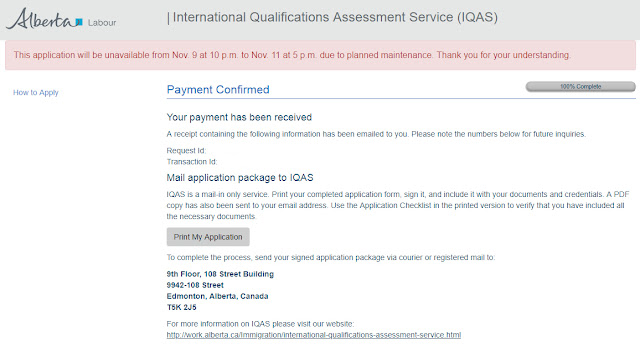International Qualifications Assessment Service (IQAS)
Processing Times:
- At least 15 weeks to process. This does not include mail delivery time.
- Processing time is not guaranteed.
- No rush assessments.
Cost:
- Application fee: $200
- Courier fees: $15 for a Canadian address; $75 for an international address
1. Create your account here:
https://iqas.labour.alberta.ca/FACS/External/ApplicationRequest
2. Sign-in
https://iqas.labour.alberta.ca/SignIn
3. Select ECA on the left side
4. Tick the (I agree with the disclaimer) box to proceed.
== Steps Before November 2018
2. Complete the online ECA Application form:
https://iqas.work.alberta.ca/eca#/
a. Read and tick the "I agree with the disclaimer", then click START MY APPLICATION to proceed.
c. Enter your email address and click VALIDATE EMAIL ADDRESS.
d. Check your email, subject: Email Address Confirmation Request. In order to confirm your email, please type the following PIN number in the text area presented on the IQAS screen.
e. A green check sign will show on the right side of the PIN to show the email was verified correctly, otherwise cross sign will show that means PIN is incorrect. Once the PIN was successfully verified, then click NEXT to proceed.
j. Fill the other information, then click NEXT to proceed.
k. Fill the education information. List all schools, colleges, institutes and universities attended, then click NEXT to proceed.
l. Choose the assessment type, then click NEXT to proceed.
m. Payment calculation information will show, then click NEXT to proceed.
n. Choose the method of payment, then click NEXT to proceed.
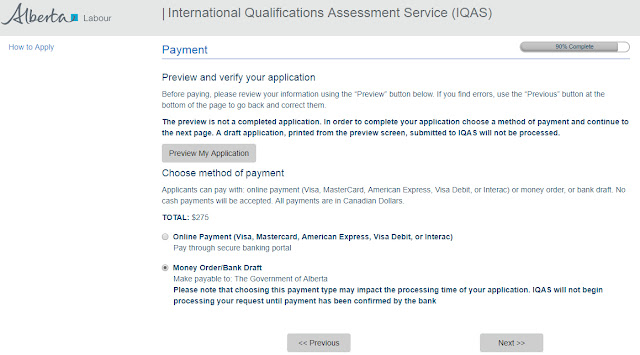
n. 1. Online payment will transfer to secure banking portal, then click NEXT to proceed.
n. 1b. Complete the payment transaction details and click SUBMIT PAYMENT.
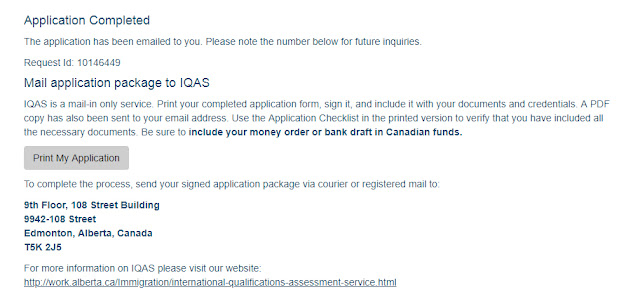
http://www.cic.gc.ca/english/helpcentre/answer.asp?qnum=681&top=29
Processing Times:
- At least 15 weeks to process. This does not include mail delivery time.
- Processing time is not guaranteed.
- No rush assessments.
Cost:
- Application fee: $200
- Courier fees: $15 for a Canadian address; $75 for an international address
- Additional Certificate: $15 each
Required Documents:
- Completed ECA Application Checklist.
- Completed, printed and signed IQAS Application Form with Payment receipt
- Proof of name: Photocopy of Passport
- Photocopy of Degre Certificates (Diploma + TOR)
- Translations of all non-English educational documents (If applicable)
- Proof of name change (if applicable)
Follow these steps to apply for an Educational Credential Assessment (ECA) for immigration purposes:
1. Create your account here:
https://iqas.labour.alberta.ca/FACS/External/ApplicationRequest
2. Sign-in
https://iqas.labour.alberta.ca/SignIn
3. Select ECA on the left side
4. Tick the (I agree with the disclaimer) box to proceed.
== Steps Before November 2018
1. Download and filled the ECA Checklist.
2. Complete the online ECA Application form:
https://iqas.work.alberta.ca/eca#/
a. Read and tick the "I agree with the disclaimer", then click START MY APPLICATION to proceed.
b. Read the assessment application information and click APPLY NOW.
c. Enter your email address and click VALIDATE EMAIL ADDRESS.
d. Check your email, subject: Email Address Confirmation Request. In order to confirm your email, please type the following PIN number in the text area presented on the IQAS screen.
e. A green check sign will show on the right side of the PIN to show the email was verified correctly, otherwise cross sign will show that means PIN is incorrect. Once the PIN was successfully verified, then click NEXT to proceed.
f. Fill the personal information, then click NEXT to proceed.
| - Last or family name |
| - First name |
| - Middle name(s) |
g. Fill the mailing information, then click NEXT to proceed.
| - Address Line 1 |
| - Address Line 2 |
| - Address Line 3 |
| - Address Line 4 |
| - City |
| - Country |
| - Province / State |
| - Postal/Zip Code |
h. Fill the contact information, then click NEXT to proceed.
|
i. Fill the additional personal information, then click NEXT to proceed.
| - Birthdate |
| - Country of Birth |
| - Gender |
| - Last Country of Education |
j. Fill the other information, then click NEXT to proceed.
k. Fill the education information. List all schools, colleges, institutes and universities attended, then click NEXT to proceed.
| - Institution Name (when you attended): |
| - Institution Name (if changed): |
| - Country: |
| - Language of Instruction: |
| - Dates of Instruction: |
| = From: |
| = To: |
| - Certificate / Diploma / Degree: |
l. Choose the assessment type, then click NEXT to proceed.
m. Payment calculation information will show, then click NEXT to proceed.
n. Choose the method of payment, then click NEXT to proceed.
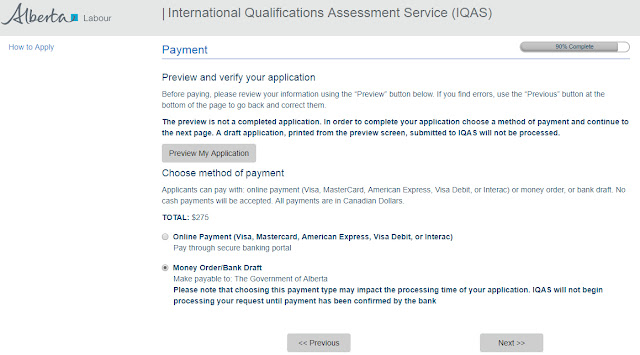
n. 1. Online payment will transfer to secure banking portal, then click NEXT to proceed.
n. 1a. This page will proceed with banking portal. Note: Do not tried to go back on the previous page otherwise error will occurs and you have to repeat the procedure from the start.
n. 1c. Once payment was successful, a payment confirmation notification will shown. Check your email for the acknowledgement of your application, application form, ECA checklist and payment receipt.
n. 2. For money order or bank draft options. An application completed notification will show, click PRINT MY APPLICATION. And check your email for more information.
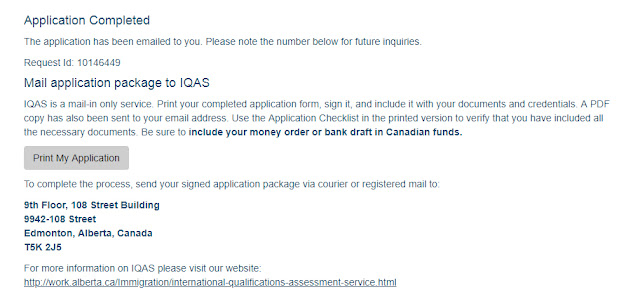
http://www.cic.gc.ca/english/helpcentre/answer.asp?qnum=681&top=29